The Phone App
Well, it is a phone after all, so we should know how to use the Phone app. And there's much more to it than you might expect. We'll cover everything from saving Contacts, to using Favorites, Recents, Voicemail, and much more.
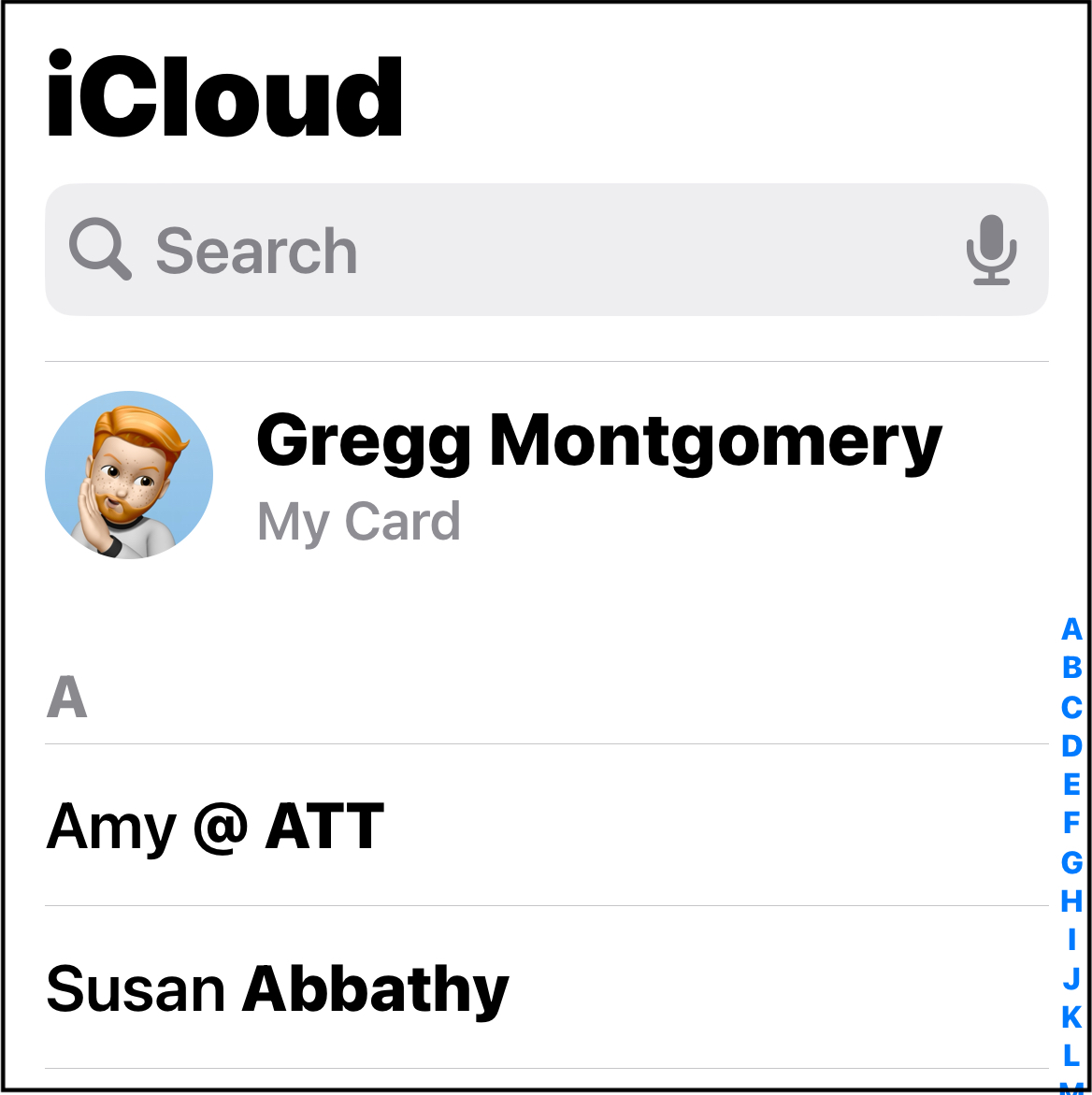
Contacts
Create new contacts like a pro, and if you dare to get fancy, you can even create a Group list in Contacts for use with email and texting.

On-screen Buttons
This is the screen where all the magic happens;
using speaker, mute, making a 3-way call, and finding the keypad so you can follow voice prompts.
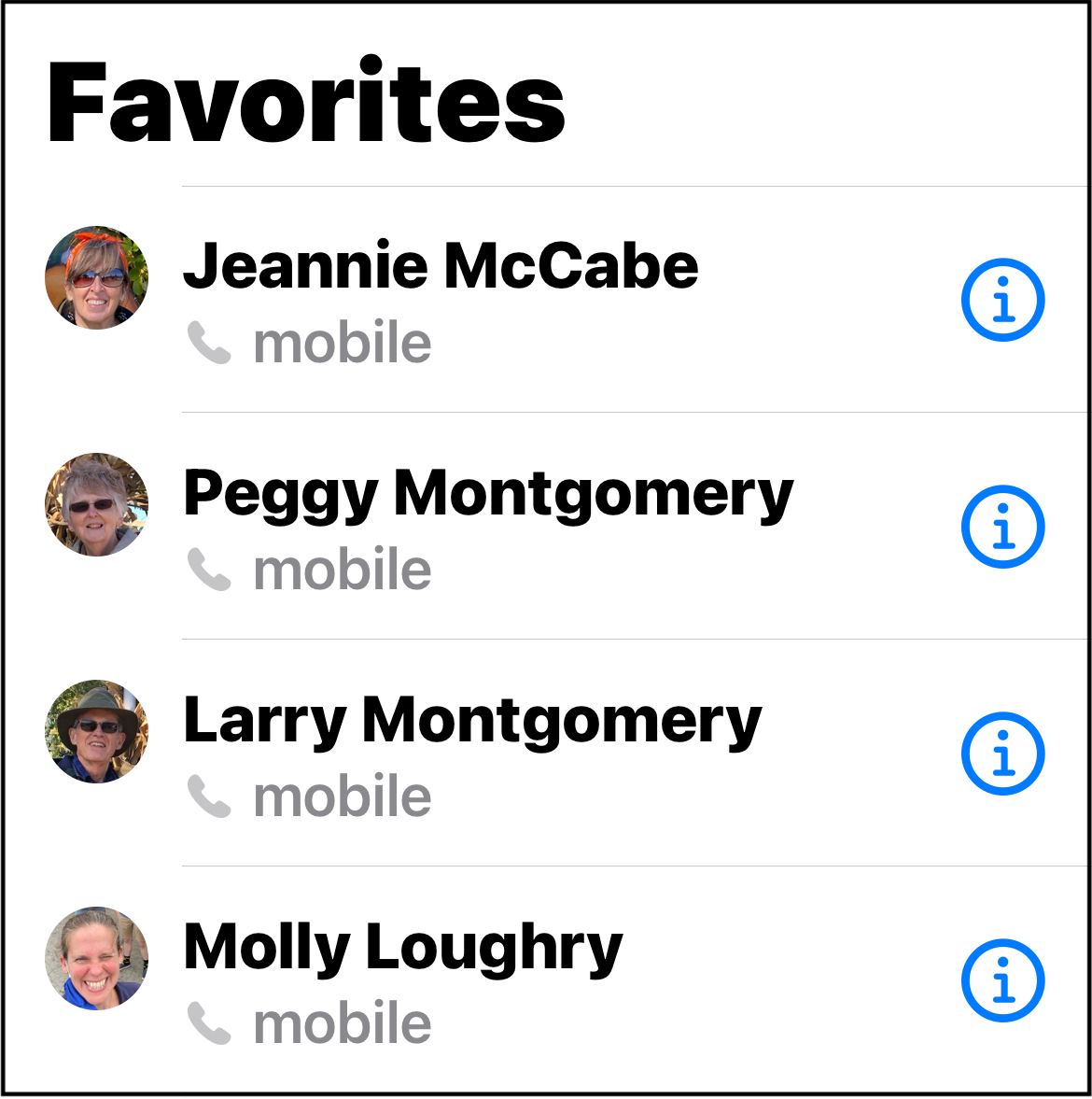
Favorites
Favorites is modern day speed-dial. If you find yourself hunting for the same Contact over and over..., you don't have to live like this.
Example Curriculum
The Phone App
Available in
days
days
after you enroll
Check your inbox to confirm your subscription
